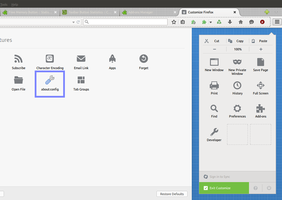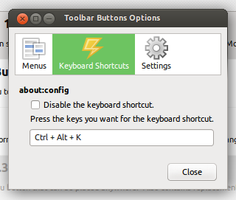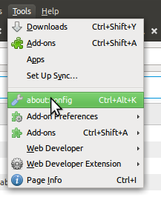about:config Button 1.1.3.1-signed
作者: Button Guy
Open about:config to change hidden settings that cannot be edited from the Options window. All Mozilla based programs have settings that can not be changed in the options window.
关于这个附加组件
NOTE: At this time it is not possible to update this to work as a WebExtension (Firefox 57+)
Open about:config to change hidden settings that cannot be edited from the Options window. All Mozilla based programs have settings that can not be changed in the options window. These hidden settings are all reveled in the about:config where anything can be changed or reset.
Unlike similar extensions this one contains 3 ways of accessing about:config. A toolbar button, a menu item (in the Tools menu) and also a customisable keyboard short cut (default is Ctrl + Alt + K, at least on Window in the English translation). It also works in Firefox, Thunderbird, SeaMonkey, Pale Moon etc.
The extension is part of the Toolbar Buttons project and is built with the MozButton SDK. Follow us on Twitter, or get involved on GitHub.
If you have ideas for new features we are more then happy to consider them for the next release. Just leave a comment, or better post to our Forums
Open about:config to change hidden settings that cannot be edited from the Options window. All Mozilla based programs have settings that can not be changed in the options window. These hidden settings are all reveled in the about:config where anything can be changed or reset.
Unlike similar extensions this one contains 3 ways of accessing about:config. A toolbar button, a menu item (in the Tools menu) and also a customisable keyboard short cut (default is Ctrl + Alt + K, at least on Window in the English translation). It also works in Firefox, Thunderbird, SeaMonkey, Pale Moon etc.
The extension is part of the Toolbar Buttons project and is built with the MozButton SDK. Follow us on Twitter, or get involved on GitHub.
If you have ideas for new features we are more then happy to consider them for the next release. Just leave a comment, or better post to our Forums
![[警告]](https://addons.thunderbird.net/static/img/developers/test-warning.png?b=58a99cbb-667a0970) 权限
权限