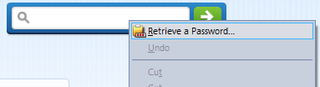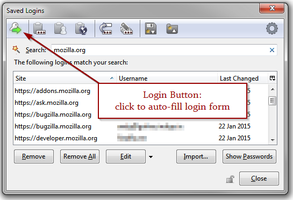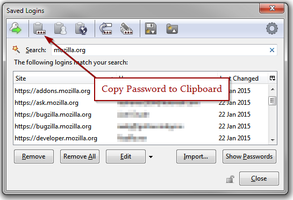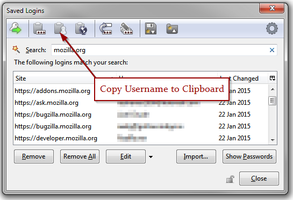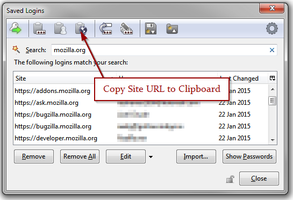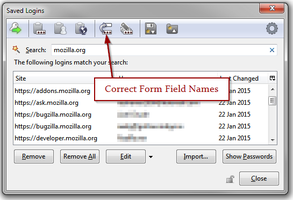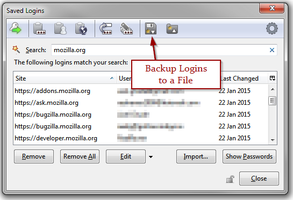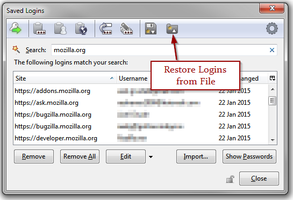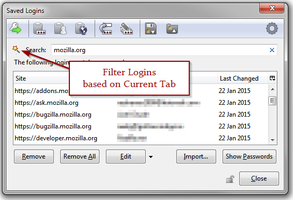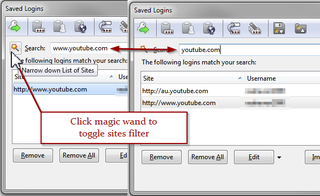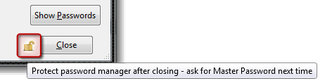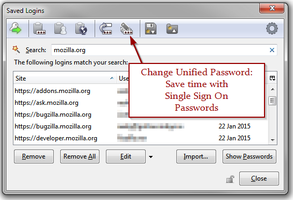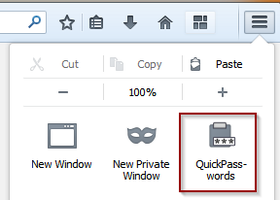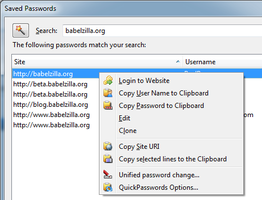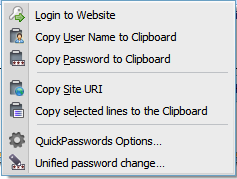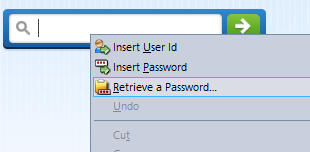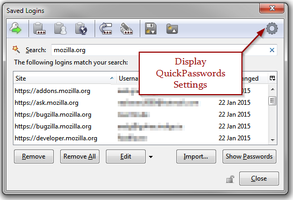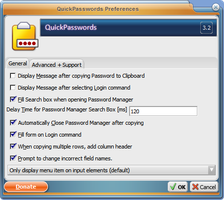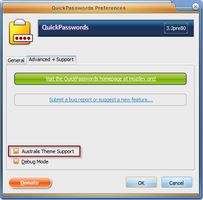Chào mừng đến với tiện ích SeaMonkey.
Add extra features and styles to make SeaMonkey your own.
ĐóngQuickPasswords 3.10 Bắt buộc khởi động lại
bởi Realraven (Axel Grude)
Lấy Mật Khẩu từ Quản Lý Mật Khẩu vào bộ nhớ tạm một cách nhanh chóng. Không cần phải hiển thị chúng thêm chút nào nữa!
Giới thiệu về Tiện ích này
Instead of displaying password in readable form like a few other extensions, this nifty toolbar button jumps to the password manager at 1 click and allows you to log one with another. Or select a username / password + copy it to the clipboard with 2 more clicks. If you compare this to the standard way, its much easier & faster.
There is also a very handy way of bulk-changing passwords using the built in domain / original password filtering. A brilliant time saver for those who use large corporate web sites and have to reset their password on dozens of sites regularly.
I was always annoyed by the fact that the Password Manage displays not just one Password but a whole list - this extension removes the need to display any password on screen, and gets rid of the inconvenient "typing off screen". Now your passwords can be as complicated and secure as you always wanted!
Also, it fills in the domain name into the filter so you don't have to look quite so hard. Especially useful for developers who have to work a lot with login pages and different test profiles.
If you work a lot with passwords (who doesn't?) be sure to check out the awesome Saved Password Editor it is quite a good addition and fully compatible with QuickPasswords.
![[Cảnh báo]](https://addons.thunderbird.net/static/img/developers/test-warning.png?b=58a99cbb-667a0970) Sự cho phép
Sự cho phép