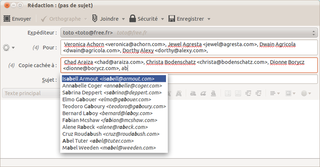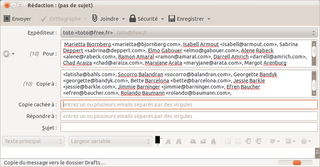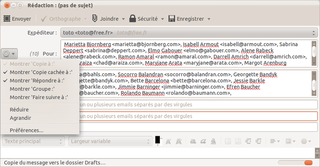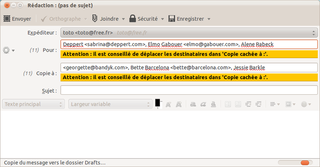Bem-vindo as Extensões para o Thunderbird.
Adicione recursos e estilos extras para tornar o Thunderbird só seu.
FecharMRC Compose 2.0.5 Requer reinicialização
por Michel Renon
Remplace la liste d'adresses par les champs standards (Pour, Copie à, Copie cachée à) avec l'autocomplétion.
Provides standards fields (TO, CC, BCC) with autocomplete to Thunderbird's compose pane.
For bug reports, please use support email.
Sobre esta extensão
- Handle correctly emails with non-ascii and comma (github #70)
About version 2.0.4, some bugfixes :
- No search in LDAP if other AB (github #69)
- Handle specific popularity from Cardbook (github #68)
- Better support for dark theme (github #67)
- Handle CardBook searches with specific characters (github #66)
About version 2.0.3 :
- Compatibility with Thunderbird 69 maximum
Starting with Thunderbird 70, this addon will be useless : TB will change its UI for compose window.
MRC Compose will follow TB68 availability (till fall 2020).
About version 2.0.1 - 2.0.2 :
- Compatibility with Thunderbird 68 : handle unlimited number of emails
About version 2.0.0 :
- Compatibility with Thunderbird 68
- Can search in 'Cardbook' address books
- In preferences, show type of each address book : 'Thunderbird', 'LDAP', 'Cardbook'
About version 1.9.1 :
- Correct the bug of field "To" : bad height depending on nb recipients
- Add spanish translation (thanks to newton181)
About version 1.9.0 :
- Compatible with Thunderbird 59-60
About version 1.8 :
- support LDAP
- some optimizations
- some UI enhancements : spinning wheel while searching, information if no results, if timeout, if error
- version 1.6.2 corrects a regression with TB31 where names were not quoted anymore if they contain comma
- For Thunderbird 31 users : please update to version 1.6.1 or more
- the addon "Stationery" is incompatible with "MRC Compose", because it prevents MRC Compose to change height to adapt to number of recipients. With version 1.6.1, "MRC Compose" has a workaround
- If you use the "contact panel" : when you make a double-click on a contact, the standard action defined in the contact panel is to paste the contact in "To" field. This is not a behavior that MRC Compose want to change.
Notes about usage :
- If you want MRC Compose to remember to show/hide some fields, you have to define it in preferences (available via the gear icon on the left, then tab 'Appearence') ; otherwise every new mail will use the default fields configuration
- MRC Compose supports the default CC and BCC address you can define in TB accounts (panel 'Copies & Folders', checkboxes 'Cc/Bcc these email addresses'