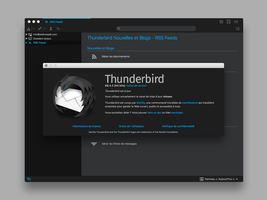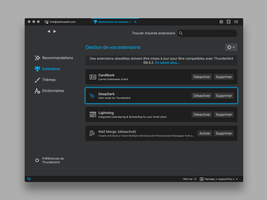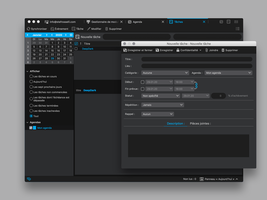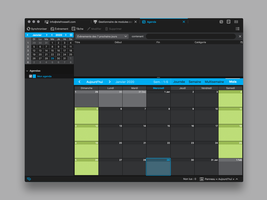Acerca deste extra
: : : About compatibility with the latest Thunderbird version : : :
As long as a compatible version with the latest Thunderbird is not yet available on Thunderbird add-ons website (this means at least until Thunderbird theming API won't allow "mailextensions" to customize more completely the UI), you can find a substitute, together with versions compatible with Waterfox "Classic" browser by visiting my add-on home page. The "add-on home page" link is located on this page next to this add-on description. Thank you
: : : ! IMPORTANT ! : : :
BEFORE installing this add-on, please:
- READ CAREFULLY AND ENTIRELY ALL THE ADD-ON’S DESCRIPTION;
- Disable any theme that you previously installed (to prevent UI visual issues);
- Disable other similar add-ons (this is also valid if you have a DeepDark special edition theme already installed) and RESTART Thunderbird;
- If you have an older version of DeepDark installed, remove it and RESTART Thunderbird;
- If you already make use of custom “userChrome.css” and “userContent.css”, be aware that the content of these files may create conflict(s) with DeepDark add-on by overriding its code;
- Make sure that you DON’T have the “light” Thunderbird default theme enabled and also that your OS interface appearance is set to "dark".
The port of this add-on to Thunderbird 68 has been greatly accelerated thanks to the minority of users (about 0.5% of the 30’000 daily users who used TT DeepDark on Thunderbird 60) who supported the GoFundMe campaign that I launched back in October 2019 and/or who donated through PayPal.
BIG THANK to each of you who trusted me and concretely showed their support/appreciation for my work by donating.
: : : : : : : : : : : : : : : : : : :
"DeepDark" is an addon created to transform the look and feel of Thunderbird. It has been specially designed for*:
- Windows 10 (10.0.18363 build 18363);
- MacOS 10.14.6 (Mojave);
- Linux Ubuntu 18.04.1 LTS (Bionic Beaver).
It contains no added functionalities, it's only a full GUI aesthetic customization.
*Please note that if you install this add-on on other operating systems than the one mentioned above, I do not offer support for them. This is also valid if you use an older version of an operating systems listed on this page.
__
RECEIVED EMAILS and MESSAGES COMPOSITOR panes text + background colors ARE NOT MODIFIED BY THIS ADD-ON, users already have the possibility to customize these colors themselves thanks to the default Thunderbird options.
__
Before posting a review, please take the time to read the review guidelines described here: https://addons.mozilla.org/en-US/review_guide. Thank you.
__
WHAT TO DO WHEN FACING AN ISSUE WITH DEEPDARK FOR THUNDERBIRD ?
1) Before reporting it, first try to see if the issue is due to the add-on itself. How ? Disable the add-on, restart Thunderbird and check if the issue is still there. If not, enable again DeepDark, but disable all other installed add-ons (again restart Thunderbird) to check if the issue can be due to a conflict between add-ons.
2) If the issue is still there after disabling all other add-ons and if the default Thunderbird theme doesn't have that issue, try to download and install again DeepDark (check also if you have the latest version installed, maybe the bug you want to report has already been solved with the latest update).
3) If after trying what mentioned above the problem is linked with the use of DeepDark, please, send me an e-mail (there is a link on the add-ons page to contact me) rather than reporting the bug on the add-ons page.
When sending an e-mail to report a bug, do not forget to tell me:
- Which operating system you are running on your computer;
- Which version of Thunderbird and DeepDark you are using;
- If you have any operating system custom theme installed (it can also be a cause of the issue).
Then, describe the most precisely you can the issue you are facing and, if possible, please, join a screenshot and/or a short video so I could see exactly how it looks. All that will help me to understand better what is the problem and, if possible, to solve it quicker.
I can t promise you that I ll manage to fix every problems and also in short time, but I ll do my best for it. I m working on my add-ons during my free time so it can take a bit time before fixing the issues (you need also to be conscious that any updates need to be checked by the Thunderbird team first. For latest news about my add-ons, you can check my Twitter page.
As long as a compatible version with the latest Thunderbird is not yet available on Thunderbird add-ons website (this means at least until Thunderbird theming API won't allow "mailextensions" to customize more completely the UI), you can find a substitute, together with versions compatible with Waterfox "Classic" browser by visiting my add-on home page. The "add-on home page" link is located on this page next to this add-on description. Thank you
: : : ! IMPORTANT ! : : :
BEFORE installing this add-on, please:
- READ CAREFULLY AND ENTIRELY ALL THE ADD-ON’S DESCRIPTION;
- Disable any theme that you previously installed (to prevent UI visual issues);
- Disable other similar add-ons (this is also valid if you have a DeepDark special edition theme already installed) and RESTART Thunderbird;
- If you have an older version of DeepDark installed, remove it and RESTART Thunderbird;
- If you already make use of custom “userChrome.css” and “userContent.css”, be aware that the content of these files may create conflict(s) with DeepDark add-on by overriding its code;
- Make sure that you DON’T have the “light” Thunderbird default theme enabled and also that your OS interface appearance is set to "dark".
The port of this add-on to Thunderbird 68 has been greatly accelerated thanks to the minority of users (about 0.5% of the 30’000 daily users who used TT DeepDark on Thunderbird 60) who supported the GoFundMe campaign that I launched back in October 2019 and/or who donated through PayPal.
BIG THANK to each of you who trusted me and concretely showed their support/appreciation for my work by donating.
: : : : : : : : : : : : : : : : : : :
"DeepDark" is an addon created to transform the look and feel of Thunderbird. It has been specially designed for*:
- Windows 10 (10.0.18363 build 18363);
- MacOS 10.14.6 (Mojave);
- Linux Ubuntu 18.04.1 LTS (Bionic Beaver).
It contains no added functionalities, it's only a full GUI aesthetic customization.
*Please note that if you install this add-on on other operating systems than the one mentioned above, I do not offer support for them. This is also valid if you use an older version of an operating systems listed on this page.
__
RECEIVED EMAILS and MESSAGES COMPOSITOR panes text + background colors ARE NOT MODIFIED BY THIS ADD-ON, users already have the possibility to customize these colors themselves thanks to the default Thunderbird options.
__
Before posting a review, please take the time to read the review guidelines described here: https://addons.mozilla.org/en-US/review_guide. Thank you.
__
WHAT TO DO WHEN FACING AN ISSUE WITH DEEPDARK FOR THUNDERBIRD ?
1) Before reporting it, first try to see if the issue is due to the add-on itself. How ? Disable the add-on, restart Thunderbird and check if the issue is still there. If not, enable again DeepDark, but disable all other installed add-ons (again restart Thunderbird) to check if the issue can be due to a conflict between add-ons.
2) If the issue is still there after disabling all other add-ons and if the default Thunderbird theme doesn't have that issue, try to download and install again DeepDark (check also if you have the latest version installed, maybe the bug you want to report has already been solved with the latest update).
3) If after trying what mentioned above the problem is linked with the use of DeepDark, please, send me an e-mail (there is a link on the add-ons page to contact me) rather than reporting the bug on the add-ons page.
When sending an e-mail to report a bug, do not forget to tell me:
- Which operating system you are running on your computer;
- Which version of Thunderbird and DeepDark you are using;
- If you have any operating system custom theme installed (it can also be a cause of the issue).
Then, describe the most precisely you can the issue you are facing and, if possible, please, join a screenshot and/or a short video so I could see exactly how it looks. All that will help me to understand better what is the problem and, if possible, to solve it quicker.
I can t promise you that I ll manage to fix every problems and also in short time, but I ll do my best for it. I m working on my add-ons during my free time so it can take a bit time before fixing the issues (you need also to be conscious that any updates need to be checked by the Thunderbird team first. For latest news about my add-ons, you can check my Twitter page.