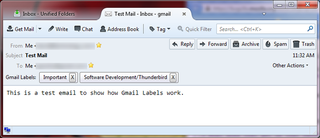Sobre esta extensão
Note: This is intended only for those using Thunderbird with Gmail IMAP
* Before using, make sure you have followed the recommended settings here.
In Gmail's IMAP interface, the IMAP folders correspond to Labels in the Gmail web interface. Some of the labels, namely Spam and Trash, perform special functions behind the scenes. This can cause some unexpected results. For example if you set Thunderbird to move deleted items to the [Gmail]/Trash folder,you will get autosaved drafts and other unwanted items showing up in the Trash and All Mail folders in Gmail.
This plugin modifies Thunderbird to function according to Gmail's rules by doing the following:
If the version available here is not working, additional versions are available on GitHub
* Before using, make sure you have followed the recommended settings here.
In Gmail's IMAP interface, the IMAP folders correspond to Labels in the Gmail web interface. Some of the labels, namely Spam and Trash, perform special functions behind the scenes. This can cause some unexpected results. For example if you set Thunderbird to move deleted items to the [Gmail]/Trash folder,you will get autosaved drafts and other unwanted items showing up in the Trash and All Mail folders in Gmail.
This plugin modifies Thunderbird to function according to Gmail's rules by doing the following:
- Adds a Trash button that moves a message to the [Gmail]/Trash folder
- Replaces the Junk button with a Spam button that moves junk mail to the [Gmail]/Spam folder
- Displays Gmail labels for messages and allows users to delete labels.
If the version available here is not working, additional versions are available on GitHub