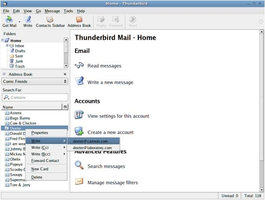Welkom bij Thunderbird Add-ons.
Voeg extra functies en stijlen toe om Thunderbird helemaal van u te maken.
SluitenContacts Sidebar 0.7.1 Vereist herstart
door Jeroen Peters
Toont het adresboek in een zijbalk in het hoofdscherm van Thunderbird en kan eenvoudig aan- en uitgezet worden met de F4 functietoets.
Over deze add-on
Many thanks to all localizers.
Contacts Sidebar displays all available address books in a sidebar in the 3-pane-window of Thunderbird. It makes all your contacts easy accessible from the main window to quickly write messages, or to edit the properties of a contact card.
As of version 0.6, the Contacts Sidebar also replaces the sidebar in the compose window. The sidebar in Thunderbirds main window and the sidebar in the compose window have the same context menu and share the same features.
There a quite some features in the Contacts Sidebar that you can change to match personal preference. As for all extension, the Contacts Sidebar options can be found in the "Tools | Add-ons" list. In this list either double click on the Contacts Sidebar entry, or select the sidebar entry and choose "Options" in the context menu.
Feature highlights
* Collapsable address book selection and search field to save space for contacts and accounts.
* Quick search contacts. Search your contacts with different search criteria modes and multiple search terms
* Write message to selected contacts. Add the recipients to the To, Cc or Bcc field of the new message.
* Forward Contact, to send contact info as a vCard attachment.
* Drag & Drop files and messages to a contact to easily add attachments to a new message to this contact.
* Automatically populate LDAP address books with a user-defined search query (see Contacts Sidebar Options).
* Toolbar button, F4 key and a menu item "View | Layout | Contacts Sidebar" to toggle the display of Contacts Sidebar.
![[Waarschuwing]](https://addons.thunderbird.net/static/img/developers/test-warning.png?b=58a99cbb-667a0970) Toestemmingen
Toestemmingen