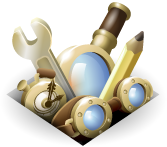Focus Regainer에 대한 검토
전체 검토: 20개
5점중 4점 받음
Hi
im on firefox 44.0.2 cause its the only latest version that supports older addons.
i have an issue & your addon focus regainer never helped & might not be exactly what i'd need, but maybe you could create a script for greasemonkey or another addon for that. i'll explain you the situation:
firefox size tends to grow in vm, & something that is very irritating in the end
& that happens since first firefox versions, let's say i have
20 tabs & 4 windows...
After a certain period,
one or two other opened windows appear over the window i was working on
&
-if i click on a link, the click will be re-assigned to the window that came over
-if i close my tab or window, it will be the window that came over that will be closed
-if i click on the back button on my keyboard, same thing is applied to the window that stole focus.
if a script could avoid that & never allow firefox from bring up other windows from my deskbar
when i'm not clicking on them, that would be amazing
5점중 4점 받음
This add-on has been working mostly as expected for me. The one notable exception is that I cannot break out of YouTube live streams. Regular YouTube focus breaks as expected. I am using Firefox 45.4.0 on CentOS 7 Linux. Completely unrelated, but I'll note that Twitch TV focus also breaks just fine.
You can use regular html5 player for Youtube. You don't need my addon for Youtube. My addon is for adobe flash plugin based players.
5점중 3점 받음
Allows me to use keyboard shortcuts on YouTube but after updating to Firefox 43, Flash doesn't load on other sites like this one: http://www.roosterteeth.com/episode/rwby-season-3-volume-3-chapter-6-fall
or this one: https://www.adobe.com/software/flash/about/
It is fixed in new version 0.11.0 (both Focus Regainer and Focus Regainer Lite). Problem was because Mozilla changes some rules of security in Firefox 43. You are not correct: it was not work on any site with flash at all. You do not need this addon if you use Youtube with html5 player! =) Of course Youtube will always work because of html5. =)
5점중 4점 받음
Focus regainer and the light version as well messes up the flash in this site
www lolking net/models/?champion=48&skin=4
Can you check it out please?
Thanks for the add-on
5점중 5점 받음
I'm using Firefox 36.0, I remember from Firefox 35 or maybe early version, this add on does not works. It will disable all the flash window. Today, I found a solution from the focus-regainer-lite's review, and you need to add bindToUntrustedContent="true" in the focusregainer.xml file inside the XPI file. After change that, this add on works fine now. The detailed modify should be follow this link: https://addons.mozilla.org/En-us/firefox/addon/focus-regainer-lite/reviews/654988/
이 검토는 현재 부가 기능의 이전 (0.4.1-signed) 버전에 대한 것입니다.fixed in version 0.8
5점중 5점 받음
Works great BUT not compatible with flash on FF 35.0.1
이 검토는 현재 부가 기능의 이전 (0.4.1-signed) 버전에 대한 것입니다.fixed in version 0.8
5점중 5점 받음
Installed this addon long ago and worked perfectly for me. Unfortunately, since the new Flash Player update it seems to somehow block videos (some of them, not all it seams) from playing or even appearing.
But as a whole: Extremely useful addon!
fixed in version 0.8
5점중 5점 받음
This addon was always a little troubled. some flash videos failed to load when enabled. Dailymotion, this website: http://toni.org/a3d/
But now after upgrading to FF34 youtube videos don't load either. And since that's mainly where I use flash which is probably true to most FF users I can't have it enabled. Sad, because it's function was greatly desired.
Edit: Cool. Even the websites that were alway broken by this addon work now.
support for FF34 and later fixed in version 0.8 of this addon
5점중 5점 받음
If flash object's wmode is direct or gpu, this extension will not work.
이 검토는 현재 부가 기능의 이전 (0.4.1-signed) 버전에 대한 것입니다.the addon may work, but not always. don't forget, that this addon is small hack. please give me example to problem URL/site.
5점중 5점 받음
I cannot believe it took so long for someone to solve this problem. Thank you so much.
Isn't there an option to make it automatic?
5점중 1점 받음
I have had the Flash-cursor-hijacking-problem for years so I had great expectations for this add-on. Unfortunately it does not work at all with Ustream flash videos--the main reason I sought out an add-on like this. I tried every key combination and none work. BTW it would be nice if the user could choose a new keyboard shortcut--this add-on does not show up in Keyconfig. OK, it does work with Youtube flash but I always download Youtube videos since flash players, in general, really really suck. The only reason I don't download Ustream content is because it is live and I can't. Very disappointed…
FF 29.0.1 on OS X 10.8.5
Please check last version in Mac OS X
https://addons.mozilla.org/en-us/firefox/addon/focus-regainer/versions/
https://addons.mozilla.org/en-us/seamonkey/addon/focus-regainer/versions/
5점중 4점 받음
It's a great addon and finally solves an issue that was bugging me for ages now.
But it seems that a few keystrokes still don't work, such as:
Ctrl+Tab (next tab), Ctril+Shift+Tab (previous tab), Ctrl+[Number 1-9] (Select certain tab)
In flash (youtube videos) ctrl+(Shift+)Tab works like tab does, but ctril+[number] has no effect. After pressing those keycombinations a few times in random order, suddenly the next tab was selected finally.
I'm not sure whether this is a bug or those strokes are not being send to firefox on purpose, but if they are held back, it would be great if there was like a feature to enable disable the other combinations in about: config
But anyways this addon is great and is going to make my life a lot easier now
5점중 5점 받음
thank god, my volume controls are usable during youtube vids now!
이 검토는 현재 부가 기능의 이전 (0.2.1-signed) 버전에 대한 것입니다.5점중 5점 받음
Works like a charm. I was really annoyed by this bug and even didn't thought that it's possible to "fix" it with extension.
이 검토는 현재 부가 기능의 이전 (0.2.1-signed) 버전에 대한 것입니다.5점중 5점 받음
Something is fishy with myfreezoo.com, just found out. Maybe can you add an option to put whitelists where not to run? :)
이 검토는 현재 부가 기능의 이전 (0.2.1-signed) 버전에 대한 것입니다. 전에 이 사용자는 이 부가 기능에 1개 검토를 했습니다.5점중 5점 받음
It works!! Thank you very much, Mikhail, and I apologise for not properly checking my browser before saying that it didn't work. The culprit is Flashblock: when I enable that add-on, Regain Focus stops working for me. Otherwise it works perfectly! Firefox 22 with Noscript, Windows XP. I had set Noscript, Flashblock, Greasemonkey, and a few other add-ons to accept all Javascript, Flash, etc.—that is, I had done everything except disabling them in the add-on manager. I did that to test why it didn't work; and it didn't work under those conditions. But it turns out it was not enough to set Flashblock to "accept all scripts": Flashblock actually has to be disabled in the add-on manager for Regain Focus to work, at least on my Firefox.
Thankfully, we don't need Flashblock any more: with Firefox 24, you can pick "ask to activate", en then, where there is Flash on a page, click it and pick "always allow Flash on this website", at last!
I just updated firefox to 23.0. This addon still works fine.
Which operating system you are using?
Did you try to press Ctrl+T when focus is in flash? (It works.)
Which site you are trying?
5점중 5점 받음
Great! Should come embedded in FF
이 검토는 현재 부가 기능의 이전 (0.2.1-signed) 버전에 대한 것입니다.5점중 5점 받음
This is a terrific little add-on. That flash captures the keyboard has been a long annoyance, but Focus Regainer provides a terrific solution.
이 검토는 현재 부가 기능의 이전 (0.2.1-signed) 버전에 대한 것입니다.5점중 5점 받음
I <i>just</i> found out about this through <a href="http://superuser.com/a/607514/228316">this answer on the Superuser StackExchange</a>.
I was confused by it saying it was for Seamonkey (which I've never used) rather than Firefox, but I installed it in Firefox anyway and it works!
I've tried to find a solution to this moronic bug a few times before, but always gave up in frustration, so this is pretty awesome. ^^
Btw, ctrl-esc mimic the "Windows key" in Windows, and alt-esc does... some weird variation on alt-tab? --so those particular hotkeys conflict (at least in Windows 7, which I'm on at the moment).
Anyway, ctrl-F11 and alt-F11 work as advertised, as do ctrl-T, ctrl-W, et(I assume)cetera.
Heh, now we're gonna start wanting a hotkey to put the focus back <i>on</i> Flash objects so we can eg ctrl-pgup to a Youtube tab, pause/play a video using spacebar, and then ctrl-T or ctrl-pgup/pgdown away. xD
Oh wait, ctrl-pgup/pgdown don't automatically escape from the Flash the way ctrl-T etc do...
Can we add that kind of thing to Focus Regainer's behavior ourselves through about:config, or...?
Actually, where <i>are</i> its entries under about:config? Searching for "extensions.focus" yields no results...?
5점중 5점 받음
It works even in Firefox.
이 검토는 현재 부가 기능의 이전 (0.2.1-signed) 버전에 대한 것입니다.모음집을 제작하시려면 Mozilla 부가 기능 계정이 있어야 합니다.
아니면 현재 사용중인 계정으로 로그인 하세요