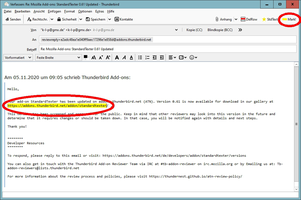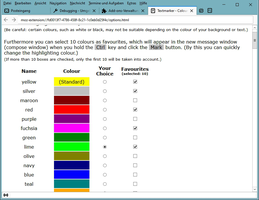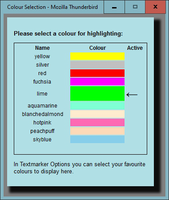Selamat datang ke Pengaya Thunderbird.
Tambahkan fitur ekstra dan gaya untuk membuat Thunderbird milik anda.
TutupTentang Pengaya ini
To undo highlighting, hold "Shift" + click the "Mark" button to reset the selected text to the document's background colour. (Please note that it is not possible to erase only a part of the highlighting, the selection must at least include the entire highlighted text.)
Quick colour selection by holding "Ctrl" + clicking the "Mark" button on windows computer.
Quick colour selection by holding "Command" + clicking the "Mark" button on Mac computer.
The currently active colour is displayed in the button icon.
(Important remark: If the Thunderbird option "Override the colours specified by the content with my selections above:" is set to "Always", the Add-on will not work.)
New in version 6:
Possibility to use function keys F10 / F11 / F12 instead of button click.
Privacy Policy: Textmarker does not collect or send any information to anyone, nor does it enable anyone to get access to any information.