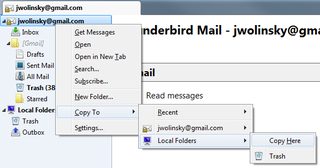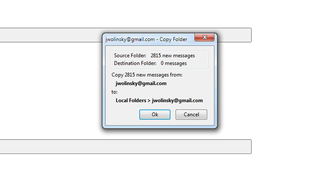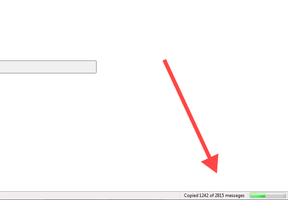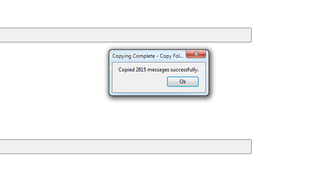Selamat datang ke Pengaya Thunderbird.
Tambahkan fitur ekstra dan gaya untuk membuat Thunderbird milik anda.
TutupTentang Pengaya ini
Copy Folder does not overwrite any messages or folders. If the folder being copied already exists in the destination location, Copy Folder merges the folders, only copying messages and subfolders that aren't already in the destination folder.
Merge multiple folders or accounts into one location. Migrate accounts from one server to another. Use it to free up space in your Gmail account, Google Apps account or other IMAP account while keeping a useable local backup of all your email.
IMPORTANT: Before using Copy Folder, go to "Tools > Account Settings > Synchronization & Storage" and make sure "Keep messages for this account on the computer" is checked. If you did not previously keep your messages on the computer, you should wait until Thunderbird downloads your messages before copying any folders, otherwise you may experience duplicate copied messages.
![[Peringatan]](https://addons.thunderbird.net/static/img/developers/test-warning.png?b=58a99cbb-667a0970) Hak Akses
Hak Akses