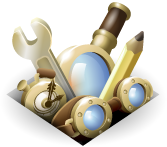Bienvenue sur les modules Thunderbird.
Ajoutez des fonctionnalités et styles supplémentaires pour personnaliser votre Thunderbird.
FermerFiltrer les résultats
-
Catégorie
-
Fonctionne avec
-
Étiquette
119 résultats
Recherche
Trier par :
 Expression Search - NG
Expression Search - NG
Powerful message search:
* Fuzzy search: Sylvia also finds Silvia
* Visual search query builder
* Type "f:fred fn:Vortrag" for messages from Fred, attachment name contains 'Vortrag'
* Type "t:(oo -pp)" for messages to oo, but not pp.
 Folders for search, onDisk Status- Glodaquilla-NG:
Folders for search, onDisk Status- Glodaquilla-NG:
Global Search/Indexing Enhancements/ On Disk Status for IMAP
Permits selective enabling and disabling of search indexing on folders or accounts - with inheritence. Extra columns can show whether a mail is stored on disk and its indexing status.
 X-Original-To Column
X-Original-To Column
This addon adds a new column called X-Original-To in the message list which shows the original recipient address of the message (the contents of the X-Original-To header). This can be useful for systems with catch-all email addresses.
 Filter email folders
Filter email folders
Filter mail folder tree by keyword.
For those with many folders.
This add-on was made based on `Hide Email Folders 3.0.0 [email protected]` and `Search Button 2.3.0 [email protected]`.
 Filter on Folder Button
Filter on Folder Button
new in version 1.5.1:
code optimised for Thunderbird version >= 115
new in version 1.5:
code changed to popup menu
functions:
new menu button with filter functions, with hotkeys, theme support, more languages
 Move Mail Shortcuts
Move Mail Shortcuts
Allows assigning keyboard shortcuts for moving mails to folders.
 Mailing list filter
Mailing list filter
Mail filter search term using mailing lists (and not whole addressbooks).
 Move Folder (context-menu)
Move Folder (context-menu)
Adds the "Move to" menu entry to the folders panel context menu, allowing to move a Local folder (and its content) to another.
This feature is similar to the native one within message(s) context menu ("Move To"), but it applies to the folder tree.
 Search for
Search for
Context menu on message allowing quick filtering based on email/sender or domain
 Open in browser
Open in browser
A context menu item to open the links associated with feed items in the default browser and then mark them as read.
 Archive old messages
Archive old messages
A context menu item to archive all messages than older than a given duration.
 New Folder Filters Button
New Folder Filters Button
Toolbar button to execute Run Filters on Folders from Tools menu
(based on Folder Filters Button Add-on for Thunderbird 68 by Chris Malek)
 Send then Archive
Send then Archive
Automates the process of archiving a message that has been replied to.
 Flat Folder Tree (updated)
Flat Folder Tree (updated)
Flat Folder Tree enables you to selectively breakout sub-folders under intermediate folders in the folder pane view. This is an updated version of the existing addon, now compatible with Thunderbird 60.
 Flat Folder Tree Reborn
Redémarrage nécessaire
Flat Folder Tree Reborn
Redémarrage nécessaire
Flat Folder Tree Reborn is an update of the Flat Folder Tree add-on, which allows you to selectively promote or breakout sub-folders in the folder tree. Use with IMAP servers where some folders remain collapsed under a special namespace like [Gmail].
 Folder Colors
Redémarrage nécessaire
Folder Colors
Redémarrage nécessaire
A fork of "Color Folders" (aka "Colored Folders") to support TB 68+. Applies custom colors to the folder tree in Thunderbird.
This add-on is superseded in TB78 by the built-in folder-color changer (in folder > Properties).
 Sender Domain
Sender Domain
Adds optional columns to the messages pane.
Example : "[email protected]"
* domain column -- "example.com"
* reverse domain column -- "com.example"
Bulk organize your messages by domain (eg. remove spam, back up, separate in folders)
Pour créer vos propres collections, vous devez avoir un compte Mozilla Add-ons.