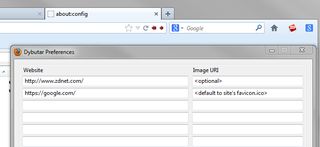Bienvenue sur les modules Thunderbird.
Ajoutez des fonctionnalités et styles supplémentaires pour personnaliser votre Thunderbird.
FermerDybutar 0.5.1.1-signed.1-signed
par Diego Casorran
Dynamic creation of bookmark-style toolbar buttons which you can customize.
À propos de ce module
So, this restartless and lightweight add-on (4KB code, 8KB package) should make things nicer for those of you who like to use them.
This add-on provides a preferences window where you can define a URL, Image, and Toolbar ID - being the two later optional. If no image is specified the website's favicon will be used instead.
➜ FAQ ✓
Q: What is supposed to be in "ToolBar ID"?
A: Some string representing a DOM Node ID, such as nav-bar (default), PersonalToolbar, TabsToolbar, or addon-bar
Q: Can i use icons on my hard-disk for the button's image?
A: Yes, you just have to specify them as local/file URLs (ie, file:///...), you can drag&drop any image within a Firefox window/tab to quickly get such a url.
Q: Reinstalled the add-on and the buttons are missing, even though they show up on the options.
A: Most likely they are gone at the Customize Panel
Q: My button isn't being created!
A: Probably you didn't specified a proper URL (ie, something which contains "://")
Q: Couldn't make it work. all I got was a blank icon.
A: Either you didn't provided an image and the site does not have a proper favicon, or the image you've provided isn't valid - try to specify a[nother] image.
![[Avertissement]](https://addons.thunderbird.net/static/img/developers/test-warning.png?b=58a99cbb-667a0970) Permissions
Permissions