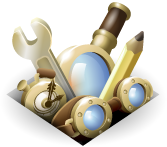Bienvenido a Complementos Thunderbird.
Añade funciones y estilos extra para hacer tu propio Thunderbird.
Cerrar¿Eres una persona dinámica?
Revisa nuestro sitio sobre complementos para dispositivos móviles.
CerrarFiltrar resultados
-
Categoría
-
Funciona con
-
Etiqueta
1.655 resultados coincidentes
Buscar
Ordenar por:
 skypewebapp
skypewebapp
Adds browser action icon to toolbar to open Skype. See https://thunderbird-essentials.thomas-bandl.de/wordpress/2020/10/04/skype/
 DontRestoreTabsRevival
DontRestoreTabsRevival
This is a remake of the DontRestoreTabs extension. It is compatible with Thunderbird 88+. The code is based on the tabControl extension.
 AI Grammar
AI Grammar
Helps you write emails with the Llama3 LLM (offline). Corrects grammar mistakes in your draft email.
 Supplementary Compose Menu
Supplementary Compose Menu
Supplementary menus to reply to a message by including its original attachments and to create a new email to the recipients of an existing message.
 Reply All Button
Reply All Button
Add a "Reply All" button which never behaves like "Reply List". Intended to replace the Smart Reply button to avoid accidentally performing Reply List behavior.
 Tagger
Tagger
Tagging messages by autocompletion
Tagger allows you to quickly tag selected messages from a large list of existing tags using autocompletion. It also allows you to create and add new tags, or clear all currently set tags, on selected messages.
 Dark Plain Text
Dark Plain Text
Use dark mode styling when reading plain text emails with a dark theme.
 Freecosys - Провайдер FileLink
Freecosys - Провайдер FileLink
исходники сервера https://github.com/freecosys/fileshare_server/
 ChatGPT - Quick Access
ChatGPT - Quick Access
Quick Access to ChatGPT in a new tab with just one click on a simple, stylish icon button on your Spaces toolbar.
 Yandex Mail - Quick Access
Yandex Mail - Quick Access
Quick Access to Yandex.Mail in a new tab with just one click on a simple, stylish icon button on your Spaces toolbar.
 One-Click Forward
One-Click Forward
Forward emails directly through a dropdown of predefined recipients.
Configure recipients in settings. Use the message toolbar button "Quick Forward" to open a dropdown with your recipients and forward directly, or hold Shift to edit first.
Para crear tu propia colección, debes tener una cuenta de Mozilla Add-ons.