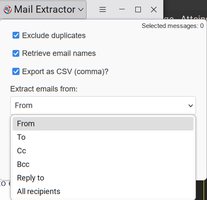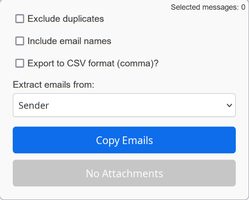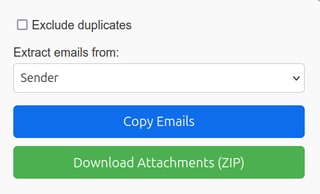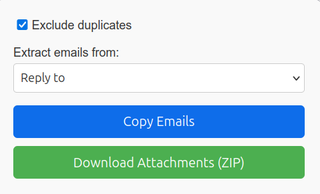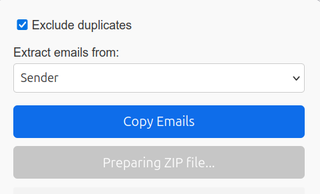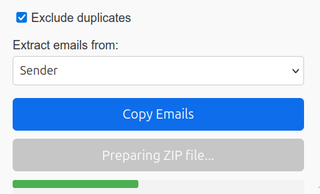Willkommen bei den Thunderbird-Add-ons.
Fügen Sie Zusatzfunktionen und Stile hinzu, um sich Thunderbird zu Eigen zu machen.
SchließenMail Extractor 1.6.6
von Jennova
Mail Extractor for Thunderbird quickly extracts and copies email addresses from selected messages. It now also downloads attachments as ZIP files.
Über dieses Add-on
Bug Fix - Dark Mode
This update fixes a display issue in dark mode:
- CSS Correction:
Resolution of text visibility issues in dark mode:
- Fixed CSS variables structure for dark theme
- Improved label and text readability
- Adjusted colors for better dark mode compatibility
- Visual Improvements:
Optimized contrast and visibility of interface elements in dark mode
Update: 1.6.2
User Interface Improvements
This update brings a complete overhaul of email extraction options for better
clarity:
- Dropdown Menu Redesign:
Replacement of old options with more precise and explicit fields:
- From
- To
- Cc
- Bcc
- Reply-To
- All Recipients (To, Cc, Reply-To)
- Translation Updates:
Updated translations to reflect the new extraction fields
Update: 1.6.1
Bug Fixes and Improvements
This update brings essential corrections and enhancements to optimize the
extension's functionalities:
- Use of Commas as Separators:
Replacement of semicolons with commas in CSV content generation to
ensure better compatibility with standard CSV readers.
- Escaping Quotes in Names: Names containing quotes are
now properly escaped by doubling internal quotes.
- Verification of Email Existence Before Export:
Addition of a condition to check if allEmails contains emails before
generating and downloading the CSV file. If allEmails is empty, a custom
alert is displayed.
Update : 1.6.0
New Features and Enhancements
This update introduces significant improvements to the extension's functionality
and user interface:
- Improved Message Selection Handling: The extension now
supports processing more than 100 selected messages at once, overcoming
previous limitations.
- Real-time Selected Message Count: Added a feature to
display the number of currently selected messages, updating in real-time
as the selection changes.
- Enhanced Loading Feedback: Implemented a loader that
displays during email extraction and processing, providing better visual
feedback to users.
- Optimized Email Extraction: Refactored the email
extraction process to handle large numbers of messages more efficiently
using asynchronous generators.
- Improved Notification System: Enhanced the notification
system to provide clearer feedback after email extraction and copying
processes.
- UI Responsiveness: Implemented dynamic UI updates to
reflect the current state of operations more accurately, enhancing user
experience.
Update : 1.5.1
Bug Fixes and Improvements
This update addresses specific issues and enhances the functionality of the extension:
- CSV Export Separator Fix: Corrected the logic for CSV export to ensure that the semicolon separator is only used when the "Include Names" option is checked. This ensures that the CSV format aligns with user expectations.
- Checkbox State Persistence: Implemented storage for the new "Export to CSV" checkbox state. The user's preference is now saved and restored upon reopening the extension, providing a more seamless user experience.
Update : 1.5.0
New Features and Enhancements
This update introduces new functionalities and improvements to enhance user
experience:
- CSV Export Option: Users can now export extracted email
addresses to a CSV file with a semicolon separator. This makes it easier
to import data into other applications.
- Name and Email Separation: Improved parsing logic
allows users to separate names and email addresses from headers like
"Thunderbird Add-ons <[email protected]>". Names and emails
are now clearly distinguished in the output.
- Additional Customization Options: A new checkbox has
been added to the interface, allowing users to choose whether to export
emails in CSV format.
Update : 1.4.0
New Feature: Recipients Extraction
This update introduces a highly requested feature and prepares for future
enhancements:
- Recipients Extraction: Users can now extract email
addresses from the "To", "Cc", and "Bcc" fields, in addition to the
sender and reply-to fields. This provides a more comprehensive email
address extraction capability.
- Enhanced User Interface: The dropdown menu for
selecting email fields now includes a new "Recipients" option, allowing
users to choose which addresses to extract.
- Improved Extraction Logic: The extension now handles
complex email headers more efficiently, ensuring accurate extraction of
recipient addresses.
- Localization Updates: Added new translations for the
"Recipients" option across all supported languages.
Update : 1.3.2
Language Improvements and Minor Fixes
This update focuses on enhancing the multilingual support and addressing some
minor issues:
- Language Refinements: Improved translations across
multiple languages for better clarity and accuracy.
- Localization Fixes: Addressed inconsistencies in
various language strings to ensure a more cohesive user experience
across different locales.
- Reply-To Field Extraction: Users can now extract email
addresses from the "Reply-To" field, enhancing the flexibility of email
address extraction.
- New Logo: The extension now features a fresh, modern
logo, improving its visual identity.
- Optimized Code Structure: The codebase has been
refactored for better performance and easier maintenance.
- Enhanced Error Handling: Improved error management for
a more robust user experience.
- Redesigned select field for a cleaner, more intuitive look.
- Improved spacing and alignment of UI elements for better readability.
- Enhanced responsiveness of the popup window.
- Resolved issues with email extraction from certain message types.
- Fixed notification behavior for more consistent user feedback.
- Addressed minor localization inconsistencies.
New Feature: Attachment Bulk Download
This update introduces a convenient new feature for managing email attachments:
- Bulk Download Button: A new button has been added to the extension
interface, allowing users to download all attachments from selected
emails in one click.
- ZIP Compression: Multiple attachments are automatically compressed into
a single ZIP file for easy download and organization.
- Progress Indicator: A visual progress bar shows the status of the
download preparation.
- Adaptive Naming: The ZIP file is named with the current date and time,
formatted according to the user's locale.
- Spanish (es)
- Italian (it)
- German (de)
- Dutch (nl)
- Chinese Simplified (zh-CN)
- Arabic (ar)
- Polish (pl)
- Finnish (fi)
- Norwegian (no)
- Danish (da)
- Optimized user interface for better ergonomics.
- Dynamic adjustment of popup window size based on content.
- Enhanced error handling and management of cases where no attachments are
found.
- Resolved issues related to Thunderbird-specific APIs.
- Improved overall stability of the extension
- Simplify your email management with Mail Extractor!
for Thunderbird users. Whether you're a professional on the go, a student, or
simply a productivity enthusiast, Mail Extractor helps you quickly extract and
copy email addresses from your correspondents with just a few clicks.
Features
- Quick Extraction: Select your emails and let Mail
Extractor automatically extract all the sender email addresses.
- Easy Copying: Copy the extracted email addresses
directly to your clipboard for immediate use.
- Instant Notification: Receive an instant notification
with the number of copied email addresses.
- Multilingual: Available in English, French, Portuguese,
Russian, and Japanese for an optimal user experience.
- Time-Saving: No more manually searching for email
addresses; Mail Extractor does it for you in an instant.
- User-Friendly: A simple and intuitive interface for
quick adoption.
- Increased Productivity: Ideal for professionals,
students, and daily users looking to optimize their email management.
- Install the Mail Extractor extension from Thunderbird Add-ons.
- Select the messages from which you want to extract email addresses.
- Click the "Copy Emails" button.
- The email addresses are automatically copied to your clipboard, and a
notification is displayed.
This is my first add-on, and I hope it will be helpful to many people.
^^