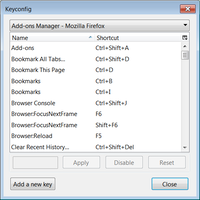Willkommen bei den SeaMonkey-Add-ons.
Fügen Sie Zusatzfunktionen und Stile hinzu, um sich SeaMonkey zu Eigen zu machen.
SchließenDorando keyconfig 2018.1 Benötigt Neustart
von trlkly, Jonathan Kamens
A modified Dorando's addon to rebind keyboard shortcuts. It is designed to be a drop-in replacement, keeping your old settings. (See details for upgrade instructions.)
As of version 2016.2, Custom keys (using custom JavaScript) work again!
Über dieses Add-on
You can find the original, along with more information, at http://mozilla.dorando.at/readme.html
If you have questions about how to set things up, please check out the original forum page at http://forums.mozillazine.org/viewtopic.php?t=72994
To this day, this appears to be the best key binding extension for Firefox and other Mozilla applications. Even the Mozilla wiki recommends using it.
Directions to use:
- Install addon (or upgrade, see below).
- Open the config screen by
a. Pressing Ctrl-Shift-F12 (configurable)
b. Opening Addons and pressing options on Dorando keyconfig.
c. Click Keyconfig... in the Tools menu of the menu bar. (press Alt to see it if it's hidden.) - The rest should be self-explanatory.
Directions to upgrade to this addon:
- If you have a version of this addon prior to 20110522, upgrade to that version first. Upgrades from earlier versions may lose your key assignments..
- Install "Dorando keyconfig."
- BEFORE RESTARTING, uninstall any other versions of KeyConfig.
- Restart Firefox/Thunderbird/Seamonkey
- Open the config window (see above) to make sure your keybindings made it to the new addon.
Known Issues:
- You cannot disable addons that belong to the OS, like Cmd-Q closing Firefox in Mac OS X. Check the Help or search the Internet for how to disable these features for the OS itself. Windows users may find AutoHotkey to be useful.
- Changing shortcuts for the Developer Tools doesn't work. Firefox assigns these shortcuts after it starts. The old workaround from the original addon no longer works, and I've not found a new workaround.
![[Warnung]](https://addons.thunderbird.net/static/img/developers/test-warning.png?b=58a99cbb-667a0970) Berechtigungen
Berechtigungen