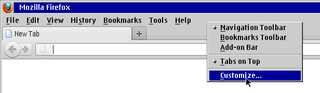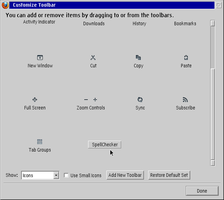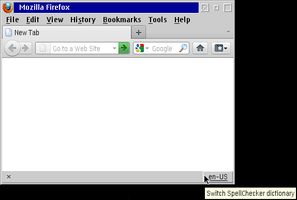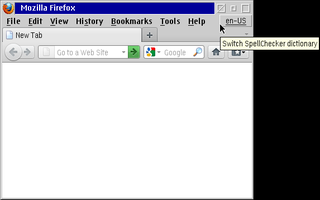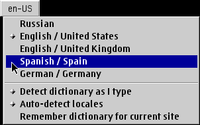Vítejte na serveru Doplňky pro SeaMonkey.
Přidejte si funkce a styly, které učiní SeaMonkey podle vašich představ.
ZavřítDictionary Switcher 1.3.3.1-signed.1-signed Vyžaduje restart
od Dao Gottwald, MrWarper
Toggles dictionaries automatically or manually and displays the currently selected one
O doplňku
Please contact the developer at mrwarper <whirly thing> yahoo dot es for bug reports and feature requests -- don't use the reviews for that!
Troubleshooting
1. If the switcher lists many pre-installed dictionaries you don't want in the menu
At least 3 workarounds have been used by different users:
1) Delete unused dictionaries from /usr/share/myspell/dicts (*.dic and *.aff files), and leave only the languages you use (*.dic and *.aff). [Backup before you delete anything.]
2) Remove symlinks from /usr/share/myspell
3) 1. Delete the dictionaries symbolic links in /usr/lib/thunderbird/ (from a command prompt, issue 'sudo rm /usr/lib/thunderbird/dictionaries')
2. Add a dpkg-divert rule to prevent link from being restored after each TB update ('sudo dpkg-divert --add /usr/lib/thunderbird/dictionaries').
3. Manually install the dictionaries you do want (Tools > Options or Edit > Preferences > Composition > Download more dictionaries).
2. Localizations
The following localizations have been temporarily removed complying with Mozilla's policies because they are outdated:
ca-AD, da, hr, it, ko-KR, pt-BR, ru, sk, sv-SE, tr-TR, uk-UA, zh-CN, zh-TW. Old localizations and directions are available upon request to ease translation volunteering.
![[Varování]](https://addons.thunderbird.net/static/img/developers/test-warning.png?b=58a99cbb-667a0970) Oprávnění
Oprávnění